TSLMail Help/FAQ
How do I start getting TSLMail?
To subscribe to TSLMail (it's free!), click
here. To learn more about TSLMail and to see some archived examples, click
here.
How do I change my email address for TSLMail?
To change your email address, first remove
the old email address and then add the new
email address.
How do I get off the TSLMail mailing list?
Use this unsubscribe
link to remove your email address from the list.
If I unsubscribe, can I get back on the list later?
Sure. Just add yourself back in by signing
up again.
Can I get TSLMail at home and at work?
Sure. Sign
up with as many different email addresses as you want.
When I get TSLMail, it's just a bunch of gibberish. What's going on?
TSLMail is an HTML-formatted email, which means that it is
formatted like a web page, with colored and formatted text, images, tables, and so on. Some email packages can interpret
HTML, and they will show you a nice-looking email. If your email package does NOT interpret formatted HTML, then you'll
see the raw HTML code ... which looks like gibberish.
If you're not seeing a nicely formatted email, then you can look
at the attachment that we include with every single TSLMail. The attachment is the same as the TSLMail, but it's an HTML
file that you can look at in your web browser. Just click on the attachment (AOL users must download the attachment
first), and your computer should load it into your web browser so you can read it.
I see the gibberish, but I don't have an attachment to click on. Now what do I do?
If you don't get an attachment with TSLMail, it's probably because
your email package is set to display text attachments within the body of the email, instead of breaking them out as a
separate attachment. Since HTML code is just text, your email package may just put the code into the body of the email,
and it looks like gibberish.
If that's the case with you (you get gibberish with no
attachment), then you can do one of two things: (1) see if you can change your email software's settings so that it
includes text attachments as attachments, instead of putting them in the body of the email; or (2) you can check out the
TSLMail archives on the web -- to do so, click here.
I get more than one copy of TSLMail, in two separate email messages -- what can I do about that?
That means you've got two (or more) different email addresses
entered into our system. Figure out which email address you want to keep, and remove the other(s) by
clicking here.
When I open up TSLMail, I see the same thing twice. It's not two separate messages,
but two separate copies of TSLMail within the same message, one right after the other. What causes that?
TSLMail is an HTML-formatted email, which means that it is
formatted like a web page, with colored and formatted text, images, tables, and so on. Some email packages can interpret
HTML, but some cannot, so along with the TSLMail message, we include an HTML attachment that is the same content, but
which can be loaded into a web browser for viewing.
We send: (HTML-formatted email) + (HTML attachment)
Some email packages are set to open text attachments in the body
of the email. Since an HTML attachment is just text, your email package is probably (1) showing you the TSLMail; and (2)
opening the HTML attachment and displaying it right after that, resulting in you seeing two copies of the TSLMail,
instead of one copy and an attachment.
You see: (HTML-formatted email) + (HTML formatted email)
To fix this, find the option in your email package that allows you
to specify whether or not your email package displays text attachments in the body of the email, and change it to say
"no."
Can I sign up other people for TSLMail?
Yes, you can, using our signup
page. If they're already on our email list, the system won't let you sign them up again, so you don't have to check
with them first to see if they're already on our list. Just sign up as many people as you would like.
I'd like to sign up for TSLMail, but I don't want to get a bunch of junk email because
you sold my email address.
We do not sell or distribute your email address to other
people!! So don't worry about that.
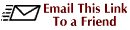
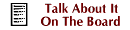
TSL Home
|

